Can I install a mobile app on my device to make my reservations?
CA Car Rental
Última actualización hace 2 años
Yes, you can! Just go to our website ww2.cacarrental.us on your mobile device:
Android
On Android in Chrome browser will display an “Add to Home screen” popup automatically, wait for a few seconds. You will receive a prompt to install it on your mobile device, as shown in the example below:
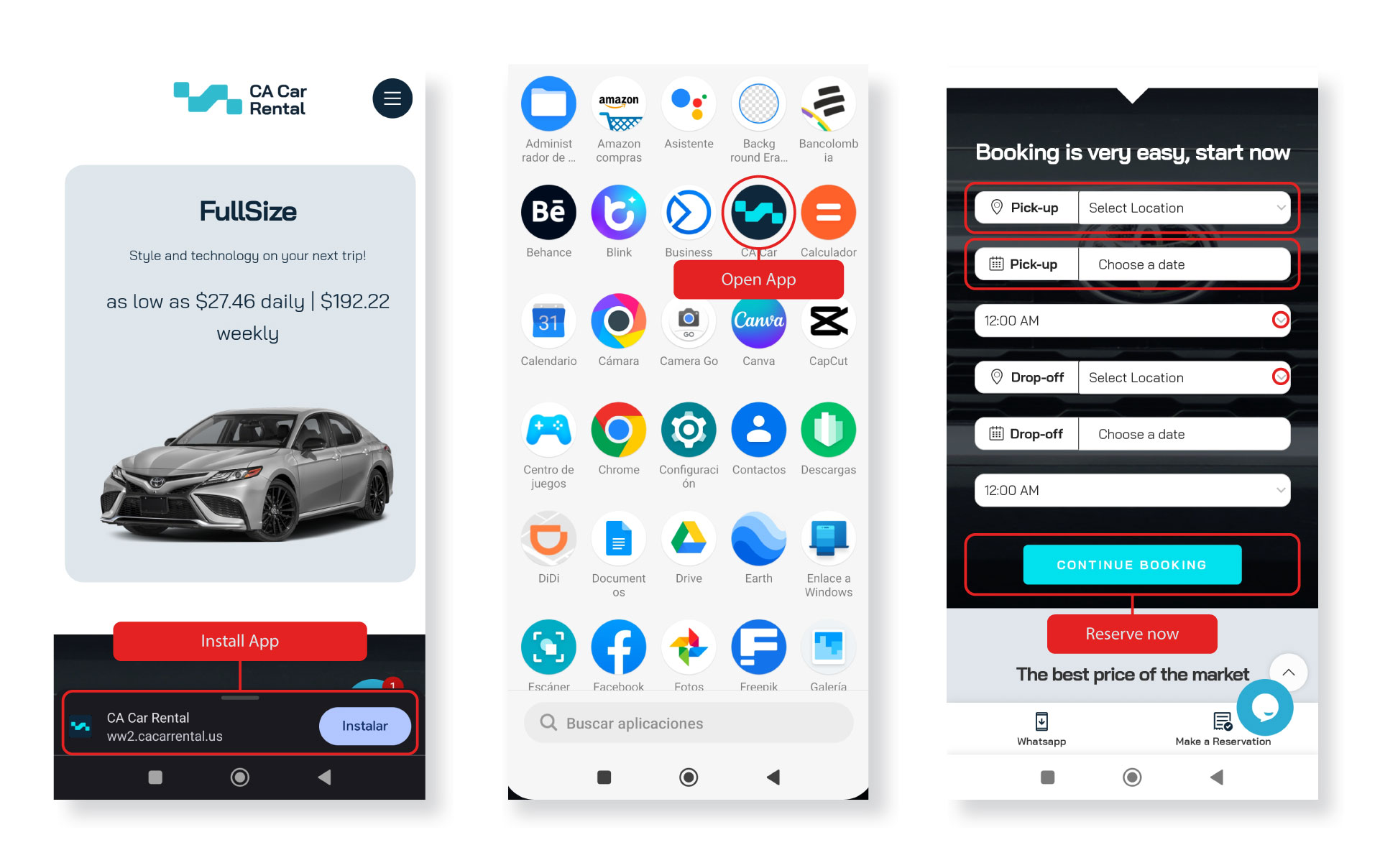
iOS
1/ Open the browser by tapping on the Safari icon.
2/ Navigate to https://www.cacarrental.us
3/ Tap on the Share button at the bottom of the browser window. It's represented by a square with an up arrow in the foreground.
4/ The iOS Share Sheet will now appear, overlaying the main browser window. Select the option labeled "Add to home screen".
picture

Depending on the version of your iOS device it may also be
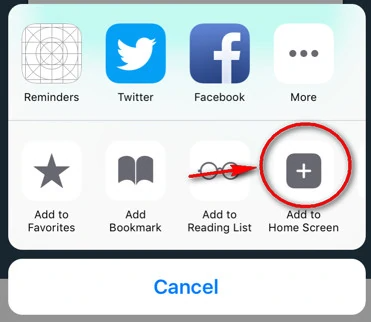
5/ The Add to Home interface should now be visible. You can edit the name that will be shown under the shortcut icon you are creating on your home screen.
6/ Once you are done, tap the "Add" button.
You will be taken back to your iPad/iPhone's home screen
Enjoy!

